ADJUSTING pH LEVEL
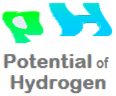
ADJUSTING pH -- HELP
1. Do not forget to enter your pool water volume in the field Pool Size
2. Enter the measured or known pH value in the field Current pH.
3. If you use muriatic acid to lower your pool pH, first enter its concentration. Read below, in LOWERING pH how to do it
4. Enter the pH value that you want to get in field pH target and then press Enter
5. Or move the slide selector below the field to the desired pH value.
6. The CALCULATOR displays several chemical products and quantities needed to achieve the new pH
LOWERING pH
If you try to lower your pool water pH using muriatic acid, please, do first select the concentration of your acid in the field muriatic acid. The muriatic acid is diluted hydrochloric acid , its concentration is expressed in %, the calculator default value is 20%, very commonly found in the market. But you must enter the one wich you're using, you'll find it on the package label. Sometimes the concentration is expressed in degrees Baume (ºBaumé o ºBe), each ºBe is equal to 1.54%. Check options Muriatic acid concentration to be in accordance with the one indicated in the package label.
For people who prefer using a solid product to lower the pH, the CALCULATOR displays the required doses of sodium bisulfate, commonly used for this purpose
RAISING pH
If you try to reduce your pool water pH, the calculator will show the amount of pH increaser you have to add. We have selected dray acid (sodium carbonate), widely used for this purpose.
IMPORTANT NOTE
The amounts of chemical products displayed by this calculator to lower and rise the pH are purely indicative, since several factors that strongly affect the ph of the water are not taken into account, such as alkalinity, cyanuric acid, and some other parameters. The deviation can be even bigger when the difference between the current pH and the target pH becomes higher, and get bigger as we move away from values close to 7 (above and below). Therefore they shall be used as a starting point. We suggest to add the ph-Plus or pH-Minus gradually and test for the pH after each time, until we get the desired value. For more detail, click on this link (coming soon).
ADJUSTING 'TOTAL ALKALINITY' (TA)---HELP
1. Do not forget to enter your pool water volume in the field Pool Size
2. Enter the measured or known TA value in the field Current TA.
3. Enter the new TA value that you want to get in field TA target and then press Enter
4. Or move the slide selector below the field to the desired TA value.
5. The CALCULATOR shows how much baking soda (Sodium Bicarbonate) you have to add to achieve the new higher TA level
If you entered a new TA lower than the current TA, you try to Lower TA. Add muriatic acid to lower pH. Muriatic acid also lowers the TA. Add the muriatic acid gradually, testing pH and TA after each time. When you reach the TA target value, the process is over. But if you bring the pH down to 7.0 before bringing down the TA to the TA target value, stop adding acid and aerate the water to raise the pH to 7.2. Then add accid again and repeat the process until the TA target value is first achieved. Click here for more information (coming soon)
ADJUSTING CALCIUM HARDNESS (CH)
ppm

ppm
Warning: the DC can't be lowered further with the water available to refill, please, use softer water or reduce DC by other means
ADJUSTING CALCIUM HARDNESS -- HELP
1. Do not forget to enter the pool water volume in the field Pool Size
2. Test the water for calcium hardness (CH) and enter it in the field Current CH
3. Enter the CH level that you want to get in the field CH target and press Enter
4. Or move the slide selector below the field to the desired CH value.
5. The CALCULATOR shows how much calcium chloride you have to add to achieve the new higher CH level, or the volume of water you need to replace in order to achieve the new lower CH level
PLEASE NOTE:
Check carefully the form of calcium chloride in the package label. The most common is the anhydrous form and has a molar mass of 111 gr/mol, but we often come across the dehydrated form, with a molar mass of 147 gr/mol. That means you will spend 32% more in weight of the dehydrated form than when using of the anhydrous form to rise the same ppm of CH
If you have entered a value of the target calcium hardness less than the current calcium hardness, that means you like to reduce your pool CH level. Be aware that the calculator only provides the reduction of calcium hardness by draining the vessel (totally or partially) and refilling it with lower-hardness water.
Enter the calcium hardness of the fresh water available water for refilling. The field Replace displays the amount of water you have to drain and refill


